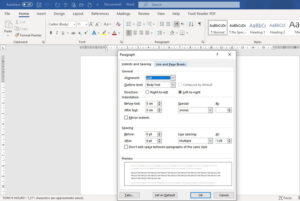Many years ago, I was fast asleep in my house when there was suddenly a loud BANG!
Many years ago, I was fast asleep in my house when there was suddenly a loud BANG!
My flatmate and I leaped out of bed to find that someone had picked open the lock of the front door, but because we had a security chain on, that was the loud noise that we heard when the person went to open the door and it hit the chain with a BANG!
Because we had the security chain in place, the intruder was not able to go any further and ran away after alerting us to their intentions with all that noise!
It’s very similar with security for the devices that we use to surf on the internet.
Most people are aware that you need a good anti-virus but as far as computer and internet security goes, that is where most people stop, although a firewall is also always important.
So just how far do we need to go, to safeguard our computer?

A lot of the answer to that questions is that it depends on what purposes you use your computer for.
A large company may have all sorts of fancy security programs in place, but when you have a small to medium-sized business, or especially if you are just a private user, then that is most certainly overkill.
Ensuring that you have a firewall with a good antivirus is extremely important, but an anti-spyware is also a good idea.
Of course, it goes without saying to keep your usernames and passwords safe and not something that is easy for someone to work out! It’s also very wise to change your password regularly!
It is important to be aware that if you are on social sharing sites, that you only share information that you don’t mind if the whole world were to know it.
As a rule of thumb, I suggest that you don’t post:
- Your full birthdate
- Your exact current location
- Your full address or phone number
- Your relationship status
- Vacation plans
- Too much current information about your work projects, etc.
- Be careful what photos you post (more on that later)
It also pays to have your privacy settings set so as to only allow people that you are comfortable with being able to see what you have posted on there.
As a rule of thumb, I run by the policy that if there’s anything that I don’t want the whole world to know about, then I just don’t put it on there! After all, people can’t see what isn’t on there!
Because these days people are using the internet via smartphones, then you need to be aware that hackers can track where you are, if you don’t know what settings to change on your smartphone, particularly if you post photos that you have been taken on your phone.
If you know what settings to change, then it’s very easy and it gives you the piece of mind.
Check out this video about security, but also how very easy it is to change your settings to safeguard yourself and your family.